Software Vendors & OEMs
Ready to integrate web DICOM PACS Viewer and connectivity solutions
Test DICOM Viewer online demo like viewing DICOM studies from any medical imaging systems which supports IHE XDS profiles:
Softneta attended the IHE NA Connectathon 2021, the healthcare industry’s largest, most rigorous interoperability testing event. MedDream successfully passed IHE XDS profiles Cross-enterprise Document Sharing for Medical Imaging (XDS-I.b) tests:
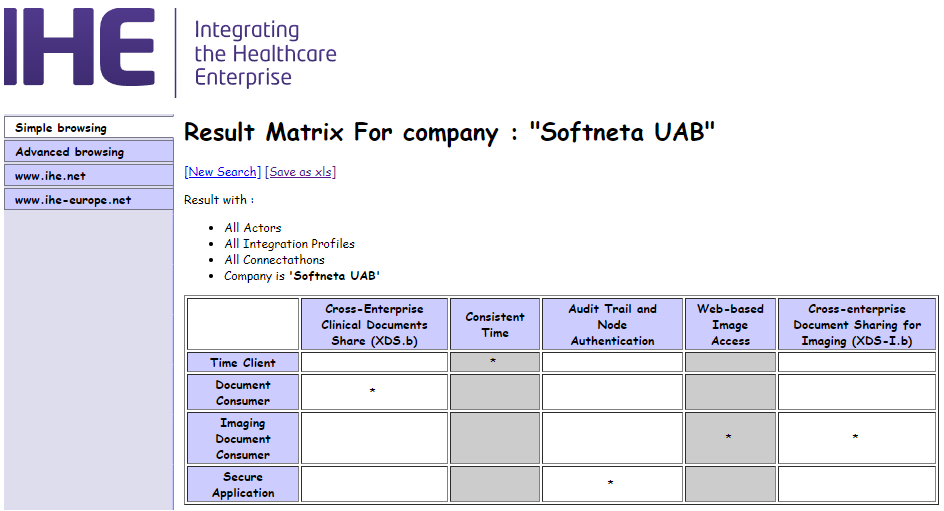
MedDream supports Cross-enterprise Document Sharing for Imaging (XDS-I.b) profile as DOCUMENT CONSUMER (ITI-18, ITI-43, RAD-16, RAD-55, RAD-69 transactions). In order to read more about Softneta’s IHE (XDS-I.b) profile testing please search for Softneta results on IHE Connectathon database. In the field “Select a vendor” choose a “Softneta UAB” from dropdown list and press “Go”. How to quickly find the Softneta results on IHE Connectathon database read here.
The MedDream DICOM Viewer ensures a prompt and reliable way to search, view, analyze and diagnose medical images, signals and video files from anywhere and on any device. Web-based DICOM Viewer is developed using responsive design, that enables medical images to be accessed not only on computers, but also on tablets, smart phones or other devices with mobile view functionality.
MedDream is ready to integrate html5 zero-footprint DICOM Viewer. MedDream is FDA cleared for diagnostic use and is CE Class IIb certified as a medical device that can be used for review purposes or even primary diagnosis. Read more about MedDream certifications.
As a diagnostic image viewer, MedDream consists of a Viewer component, which runs in a browser and does not require any installation on the client device, and a MedDream application server, which handles communication with the hospital systems (HIS/RIS/PACS/VNA and any other EMR) and prepares images for streaming to the MedDream DICOM Viewer.
MedDream uses a flexible and open integration interface for connecting to HIS and/or EMR systems primarily based on URL calls, thus allowing it to be integrated into any medical application.
If you have any questions, please contact our SALES team at: info@softneta.com | +370 670 15991.
We guarantee to respond within 1 business day.
Choose type of DICOM modality for DICOM Viewer ONLINE DEMO:
Test MedDream DICOM Viewer in medical information system's environment (HIS/RIS/PACS/VNA/EMR):
As a diagnostic image viewer, MedDream consists of a Viewer component, which runs in a browser and does not require any installation on the client device, and a MedDream application server, which handles communication with the hospital systems (HIS/RIS/PACS/VNA and any other EMR) and prepares images for streaming to the MedDream DICOM Viewer.
MedDream web-based DICOM Viewer uses a flexible and open integration interface for connecting to HIS and/or EMR systems primarily based on URL calls, thus allowing it to be integrated into any medical application.
MedDream DICOM Viewer can be integrated into any PACS system/VNA including: MedDream PACS, PacsOne PACS Server, dcm4chee PACS, Orthanc PACS, Conquest DICOM Software, ClearCanvas, Google Healthcare Cloud, etc.
MedDream also supports MultiPACS by PACS plugins: dcm4chee v2, dcm4chee v5, Orthanc, PacsOne, DICOM QueryRetrieve, FileSystem.
MedDream supports Cross-enterprise Document Sharing for Imaging (XDS-I.b) profile as DOCUMENT CONSUMER (ITI-18, ITI-43, RAD-16, RAD-55, RAD-69 transactions).
Read more about MedDream DICOM Viewer’s features, integration possibilities, Documentation with User guide, Installation guide or visit Downloads page to try it.
We guarantee to respond within 1 business day.
If you have any questions, please contact our SALES team at: sales@softneta.com | +370 656 71698.