Software Vendors & OEMs
Ready to integrate web DICOM PACS Viewer and connectivity solutions
MEDDREAM
PACS SERVER
DICOM 3.0 compliant picture archiving and communication system. The PACS server provides connectivity to all DICOM modalities (CR, DX, CT, MR, US, XA, etc.). Review of DICOM images and diagnostics can be done using the MedDream WEB DICOM Viewer.
Integration of the MedDream PACS Server:
Online demonstration of integration methods:
HL7 Integration:
MedDream PACS Server has an optional HL7 Interface feature. It is optional MedDream PACS Server component: message exchange using HL7 Version 2.x standard.
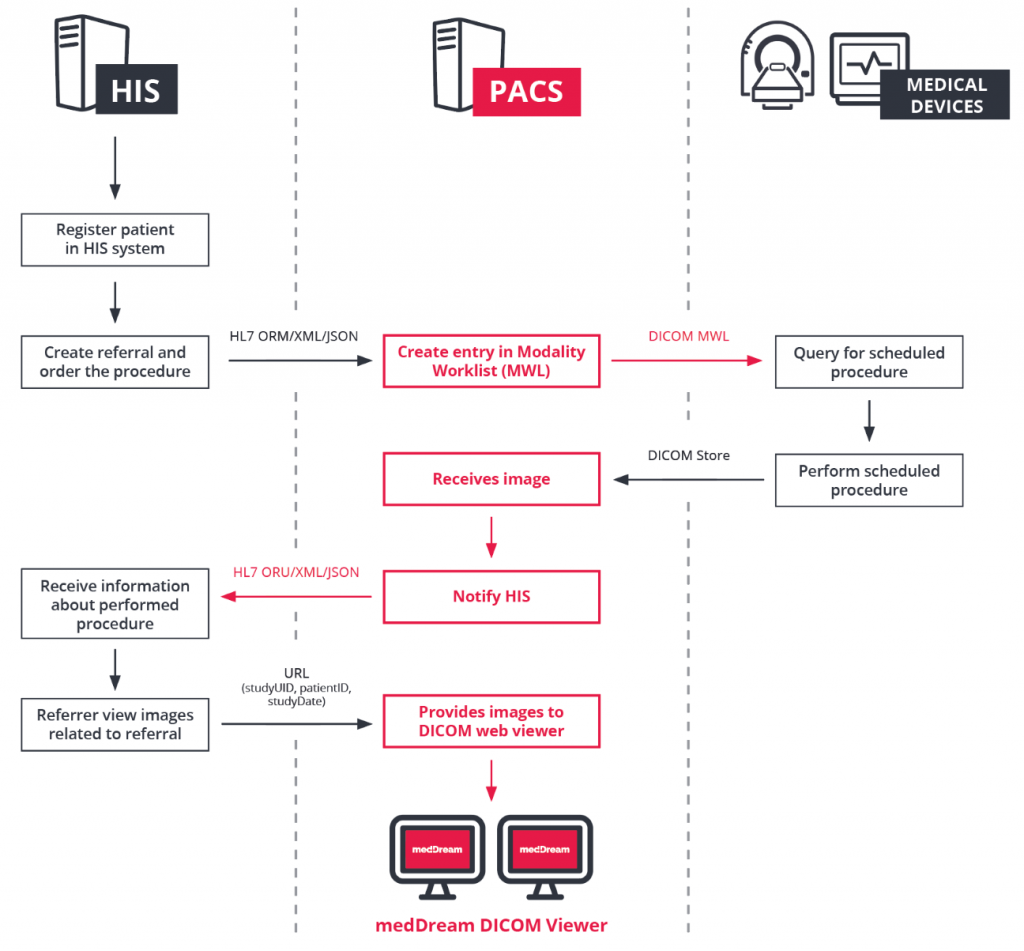
Read more about MedDream PACS DICOM HL7 Interface Specification in MedDream PACS HL7 messaging document.
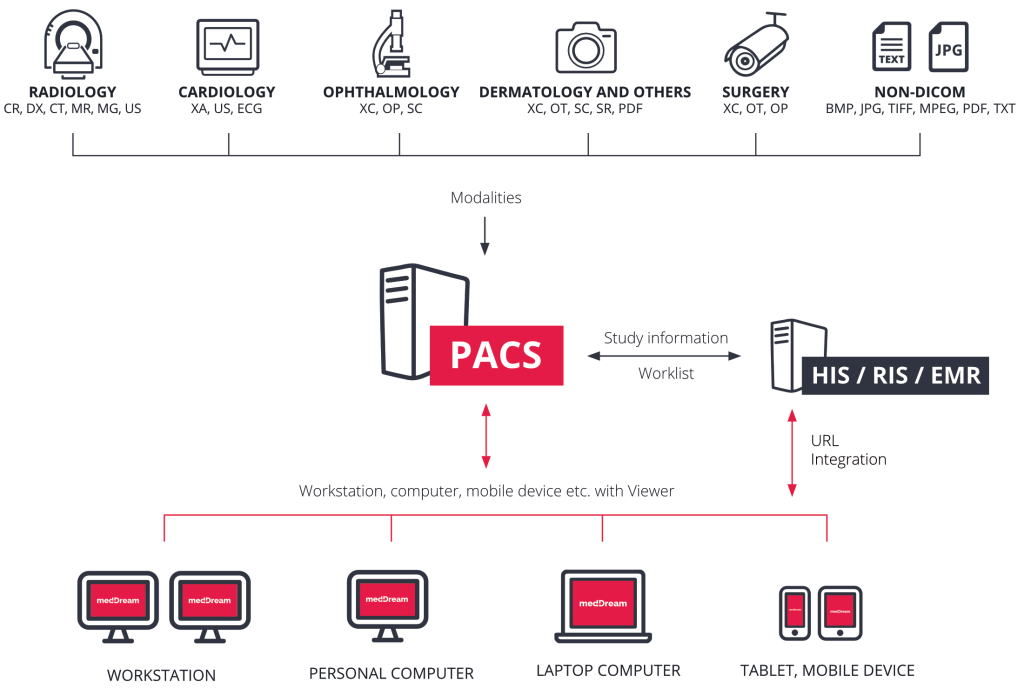
Store, archive and manage medical images with MedDream PACS Server:
For more information, download the MedDream PACS Server brochure.
View medical images with MedDream DICOM Viewer:
Modules of the MedDream WEB DICOM Viewer for PACS Server:
Report module:
Cardiology (ECG) module:
Video module:
2024-04-15
PACS Server Premium all-in-one package (for Windows x64).
MedDream PACS Premium 7.3.2.840 functionality is a part of MedDream 8.4.0 product.
Documentation
User Manual: General User Manual: PACS functions User Manual: Viewing functions Installation Instructions DICOM Conformance Statement Specification: PACS functions Specification: Viewing functions HL7 Messaging SpecificationMaterials
Brochure Video Tutorials Certifications CE Declaration of Conformity Labeling on the devicePackage contains: MedDream PACS 7.3.2 (x64), MedDream WEB DICOM Viewer 8.4.0, Apache 2.4.59, PHP 8.2.18, MySQL version: 8.3.0, dbadmin: 4.8.1, OpenJRE: 17.0.11.
MedDream v8.4.0 will be maintained for 1 year period from the release date.
IMPORTANT: critical vulnerabilities in the MedDream PACS Premium functionality v7.2.8.810 and older versions were identified. It is crucial that you take immediate action to ensure the security of your installations. It is highly recommended to update to the latest version of the MedDream PACS Premium v7.3.2.840 or later versions. Or follow the instructions and guidelines we have prepared to address this issue effectively. Please read the security fix instructions. If you have any questions regarding the update or installation of the fix, please contact our Support team at support@softneta.com.
Important to ensure the system’s cyber security applied for MedDream PACS Premium all versions:
1. Minimize network exposure for all control system devices and/or systems, and ensure they are not accessible from the Internet.
2. Locate control system networks and remote devices behind firewalls and isolate them from business networks.
3. When remote access is required, use secure methods, such as virtual private networks (VPNs), recognizing VPNs may have vulnerabilities and should be updated to the most current version available. Also recognize VPN is only as secure as its connected devices.
4. PACS (PacsOne) WEB Administration portal must be used by System Administrators for PACS Administration purposes only (access to doctors, patients or other personnel should be denied).
2024-04-15
PACS Server Lite all-in-one package (for Windows).
Orthanc PACS 1.12.3 functionality is NOT CERTIFIED as medical device and NOT a part of MedDream 8.4.0 product.
Documentation
User Manual: Viewing functions Installation Instructions Specification: PACS functions Specification: Viewing functions HL7 Messaging SpecificationPackage contains: Orthanc 1.12.3, MedDream WEB DICOM Viewer 8.4.0, OpenJRE: 17.0.11., Python 3.8.8(64-bit).
MedDream v8.4.0 will be maintained for 1 year period from the release date.
For installation support or remote installation, please contact us at info@softneta.com