Software Vendors & OEMs
Ready to integrate web DICOM PACS Viewer and connectivity solutions
VET DICOM Viewer for
Veterinary Imaging
Web visualization solutions for veterinary specialists or veterinary vendors who need to provide data access to veterinary imaging.
Web-based VET DICOM Viewer and veterinary imaging solutions, that are ready to integrate, easy to use and financially flexible.
MedDream VET is a web-based DICOM Viewer for VET PACS server/VET VNA designed for veterinarians, which conveniently manages veterinary imaging, diagnosing, archiving, transmitting and connects all the medical data into one unified and fast performing network. This is a powerful dicomweb software for searching, viewing and processing VET DICOM images, signals and video files on various devices: computers, smart phones, tablets and so forth. MedDream VET DICOM Viewer for veterinary imaging provides an interactive diagnostic interface with all required image processing features such as measurements, cine mode, study comparisons, etc.
MedDream VET is html5 zero-footprint DICOM Viewer that can be used for review purposes or even primary diagnostics. The VET DICOM Viewer is designed to make the images available across the veterinary clinic, even present images to the customers of the veterinary institution. The system is fully UNICODE compliant and provides the user interface with full support in English, Russian and Lithuanian languages with a possibility to add more user interface languages easily.
As web-based DICOM viewer, MedDream VET consists of a Viewer component, which runs in a browser and does not require any installation on the client device, and a MedDream VET application server, which handles communication with the veterinary clinics systems (VIS/PMS/VET PACS/VET VNA and any other system) and prepares images for streaming to the MedDream VET DICOM Viewer. MedDream VET uses a flexible and open integration interface for connecting to veterinary information system (VIS) and/or practice management system (PMS) primarily based on URL calls, thus allowing it to be integrated into any medical application.
Integration possibilities of the VET DICOM Viewer are described here: MedDream DICOM Viewer integration.
The MedDream VET DICOM Viewer’s specific measurements for veterinary imaging are:
Cobb Angle. Measure an angle between lines.
Norberg angle. Measure a Norberg angle to evaluate canine hip dysplasia;
Tibial Plateau Angle (TPA). Measure the angle between the Tibial Plateau slope line and the line that is perpendicular to tibia axis line;
Verbal Heart Scale (VHS). Measure Vertebral Heart Score/Scale to asses cardiac enlargement;
Hip Distraction Index (DI). Measurement allows evaluating the laxity of hip joint.
Tibial tuberosity advancement (TTA). Measurement allows estimating the cage width of TTA in the surgical stabilization of the dog's knee joint.
Demonstration of Vertebral Heart Score/Scale (VHS) and Norberg angle measurements:
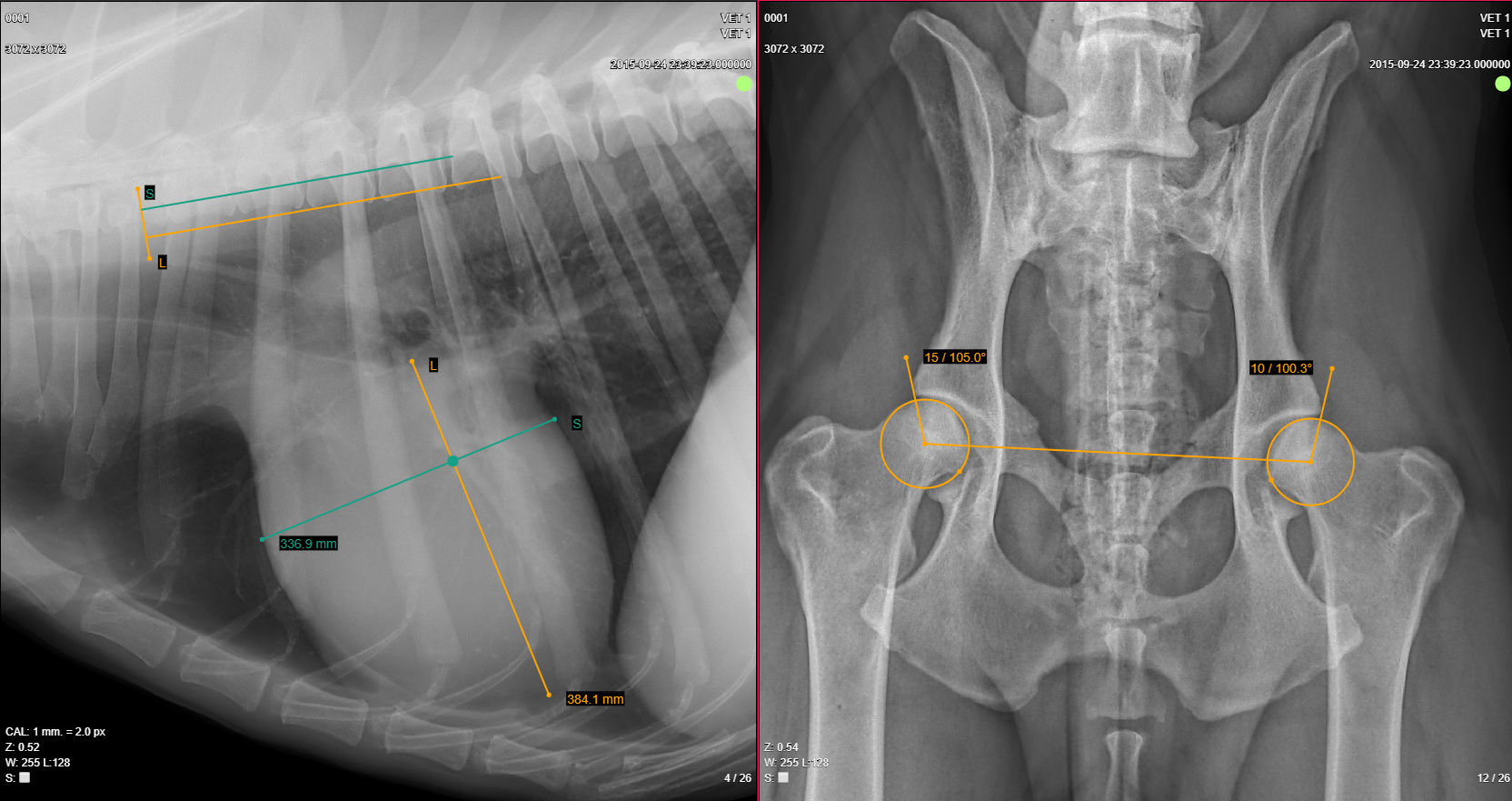
All specific veterinary features of the MedDream VET DICOM Viewer are fully described in Specific VET functions document.
The MedDream VET DICOM Viewer radiology features are:
Line. Draw and measure the length of a line;
Angle. Draw and measure an angle;
Cobb angle. Draw and measure a Cobb angle;
Polyline. Draw and measure the length of a polyline;
Area. Mark area of interest with a polyline and measure its area;
Ellipse. Draw and measure an ellipse, which calculates standard deviation and mean values in Hounsfield units;
Rectangle. Measure a rectangle area, min, max, mean, and standard deviation values;
Volume. Measure the volume of a 2D image. The 2D area is spun around a selected axis to form a 3D shape and the volume of the shape is then measured;
Time-Intensity curve. Visualize the lesions' behavior by plotting the ROI intensity values over time after the administration of contrast material;
ROI. Mark and store ROI for study instance;
Closed Polygon. The ROI with curved lines;

Flexpoly. Mark flexible region of the image for which the area is calculated.

Pencil. Mark the area of the image with a free drawing.

Arrow. Mark the area of interest on image, video or multi-frame.
Text. Possibility to write, view, edit or delete text;

Continuous measurement. Possibility to activate the tool in order to repeat measurements several times;
Repulsor. The tool to adjust Closed Polygon;
Intensity. Measure Hounsfield units at a specific point of a CT study;
Show angles. Show all angles between intersecting lines;
Ruler. Show the rulers at the bottom and on the left side of the viewport;
Calibration line. Change the scale of measurement;
Delete annotation. Possibility to delete all or selected annotations.
Save annotation. Possibility to save and display annotations;
The MedDream VET DICOM Viewer has an extensive radiology tool set, which includes regular features such as:
Window. Image window level manipulation using the mouse or selecting from a list of available presets;
Pan. Moving the image within the image viewer, useful when image is larger than the viewer, after zooming for example;
Zoom. Increase/decrease the image;
Scroll. Scroll through the images of series by using mouse wheel, dragging vertically or with keyboard hot keys;
Rotate/Flip. Rotate the image right/left, flip it horizontal/vertical with possibility to revert the image to original orientation;
Magnifier. Magnify (enlarge) certain area of the image.
All the radiology features of the MedDream VET DICOM Viewer, as: layout (Hanging Protocols, multi-image, etc.), image manipulation (reference lines, cine mode, crosshair, etc.), supporting (print, forward, export, share, etc.) and specific features (ECG, PDF, SR support, Key Objects, Fusion, etc.) are fully described in the MedDream DICOM Viewer Radiology page.
MedDream VET DICOM Viewer supports the following DICOM files and formats
Implicit Little Endian, Explicit Little Endian, JPEG, JPEG-LS, JPEG 2000, RLE, MPEG-2 and MPEG-4 Transfer Syntaxes:
For more information, download the MedDream VET DICOM Viewer brochure.
The MedDream VET DICOM Viewer provides not only standard image manipulation tools but also a way to read, manipulate and interpret veterinary electrocardiography (VET ECG) data.
VET ECG manipulation tools are all presented in an innovative zoom model, which allows zooming in/out, measure and quantify the veterinary ECG data:
Measurement (mV, s). Area calculation indicating beats per minute, time, millivolt (mV, s, bpm);
QT points (RR, QT, QTc). QT interval - the RR interval is calculated as well as QT and the QTc (based on Bazett’s formula);
HR. Measure heart rate (HR) and compare its interval variance over the ECG;
QRS axis. Measure the QRS electrical heart axis;
Studies comparison. Compare of two or more ECGs.
For veterinary ultrasound data MedDream VET also supports these features:
VTI. Velocity Time Integral used to measure the distance which the blood was ejected over a date interval of time.
Up to 16 VET US studies may be opened at once.
Supported VET ECG devices:
Other parties’ brand names, with ownership belonging to Mortara Instrument, custo med GmbH, SCHILLER AG, GE Healthcare, are not authorized by, sponsored by or associated with the MedDream trademark owner.
MedDream VET can be used to measure the volume of a 2D image by using Simpson’s approximation rule; the 2D area spun around a selected axis to form a 3D shape and the volume is measured. This technique allows volume measurements of a heart in a 2D computed radiography image.
MedDream VET supports measurement of the Velocity Time Integral (VTI) on ultrasound (US) studies that can quantify the trace of the Doppler flow profile.
For veterinary retinal images, fundus photography, ophthalmology or other visual spectrum images, MedDream VET DICOM Viewer proposes a specific tool:
Color channels. Digitally applying the monochromatic filters for the primary colors as well as for the secondary colors to enhance the visual contrast of anatomical details.
Color channels tool aims at highlighting a color component (red, green or blue) or a combination of them (red & green, red & blue, green & blue) by showing selected color in white shades and other colors in black:
Also, MedDream VET DICOM Viewer proposes the possibility to search, review and analyze veterinary videos from ophthalmology devices, microscopes, endoscopes, surgical video cameras, arthroscopes, echoscopes and other veterinary video sources. The Video module is integrated into the MedDream VET DICOM Viewer, allowing the use of VET PACS server/VET VNA as a medical video archive.
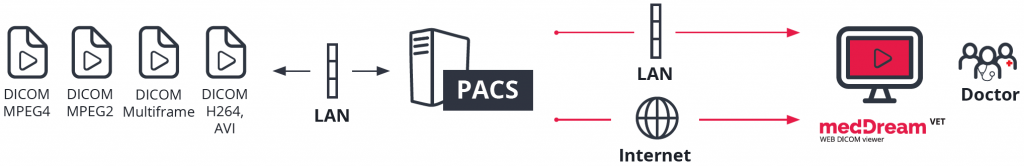
All features of the VET DICOM Viewer and other specifications are described in the MedDream DICOM Viewer Specification file.
MedDream VET PACS server: store, archive, manage and view veterinary images. MedDream VET PACS is a PACS server package, which is used for easy study search, viewing and analyzing veterinary images, ECGs and video files, designed for veterinarians.
MedDream VET PACS server provides connectivity to all DICOM modalities (CT, MR, CR, DX, US, etc.). Retrieving of DICOM images can be done using MedDream VET DICOM Viewer or any VET DICOM enabled third party workstation. Easy integration to PMS/VIS systems.
Store, archive and manage veterinary images:
SendToPACS VET is a DICOM converter and a DICOM sender to VET PACS server/VET VNA. SendToPACS VET software converts non-DICOM images and video files into DICOM format files, and sends them to VET PACS server/VET VNA or VET DICOM workstation.
SendToPACS VET DICOM converter’s main features:
VET DICOM converter’s customization:
Installation requirements:
VET DICOM Converter supports the following files and formats:
VET DICOM Library is free online veterinary images or vet video files anonymizing and sharing service for educational, research and scientific purposes. The main idea of this VET DICOM library is to create and develop brand new innovative tool for veterinary specialists to analyze and manipulate veterinary data and share anonymized studies among colleagues or even get professionals’ second opinion from all over the world. Unique veterinary knowledge exchange portal is launched in collaboration of Klever & Matenaers GbR and Softneta companies in 2018. Read more about VET DICOM Library.
VET DICOM Library is intended for veterinary professionals, such as radiologists, cardiologists, and other specialists, as well as for veterinary professors and students, who are working with veterinary imaging studies in DICOM (Digital Imaging and Communications in Medicine) format, i. e. DICOM files, DICOM images, signals, videos and similar data. Users have a possibility to share anonymized DICOM images online with their colleagues quickly.
VET DICOM Library allows the users to upload, view and share anonymized VET DICOM files easily, as well as to delete them from the library. The users may review uploaded study through the web based html5 zero-footprint VET DICOM viewer – MedDream VET.
All DICOM files are anonymized before they are uploaded into the VET DICOM library, therefore, no personal information about the owner or pet is revealed. Moreover, the users can use the provided VET DICOM Library’s links of the anonymized DICOM studies, share them with other colleagues for asking an advice or second opinion or simply download them. What is more, the user may share the link with the study in forums, social networks or just send them by e-mail. This possibility creates prompt online communication between veterinary professionals. This project contributes to better studies’ understanding and communication between specialists in veterinary, educational and scientific areas.
Upload your study on VET DICOM Library and try MedDream VET online for free:
Watch video tutorial and find out how easy and quick you can anonymize DICOM files, view them and share in one online portal for veterinary imaging:
2024-04-15
Download the Linux zip package for: PacsOne, dcm4chee v2, dcm4chee v5, Conquest, Orthanc, DICOM Query/Retrieve, FileSystem, ClearCanvas, Google Cloud Healthcare, DICOMweb (WADO).
MedDream DICOM Viewer 8.4.0 functionality is a part of the MedDream 8.4.0 product.
Documentation
User Manual: General User Manual: Viewing Functionalities User Manual: Specific VET Functions Installation & Service Manual Integration API DICOM Conformance Statement Specification: Viewing Functionalities Specification: Specific VET Functions*MedDream VET (veterinary) features can be enabled with MedDream VET license. Please contact Softneta sales team to get TRIAL VET license.
2024-04-15
Download the Windows setup.exe install file for: PacsOne, dcm4chee v2, dcm4chee v5, Conquest, Orthanc, DICOM Query/Retrieve, FileSystem, ClearCanvas, Google Cloud Healthcare, DICOMweb (WADO).
Quick Start Guides:
*MedDream VET (veterinary) features can be enabled with MedDream VET license. Please contact Softneta sales team to get TRIAL VET license.
2024-04-15
Latest release of MedDream DICOM Viewer on Docker integrated into Orthanc DICOM server.
*MedDream VET (veterinary) features can be enabled with MedDream VET license. Please contact Softneta sales team to get TRIAL VET license.
2024-04-15
Latest release of MedDream DICOM Viewer on Docker integrated into dcm4chee5 DICOM archive.
*MedDream VET (veterinary) features can be enabled with MedDream VET license. Please contact Softneta sales team to get TRIAL VET license.
2024-04-15
Latest release of MedDream DICOM Viewer on Docker integrated into Azure Health Data Service.
*MedDream VET (veterinary) features can be enabled with MedDream VET license. Please contact Softneta sales team to get TRIAL VET license.
*MedDream VET (veterinary) features can be enabled with MedDream VET license. Please contact Softneta sales team to get TRIAL VET license.
MPR/MIP/3D reconstructions: Oblique functionality is replaced by Oblique MIST functionality. Oblique functionality will no longer be supported.
MedDream (Linux and Windows installations) works with JAVA 17 and FFMPEG modules. MedDream service must have the dedicated user with relevant rights. Please check information provided in the Install Manual.
MedDream v8.4.0 will be maintained for 1 year period from the release date.
For more information, please read more about the MedDream WEB DICOM Viewer.
For installation support or remote installation, please contact us at info@softneta.com.