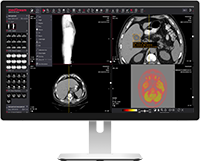MedDream DICOM Viewer 7.5.2 is released!
2020-09-28
2020-09-28

The new 7.5.2 version of MedDream DICOM Viewer is available!
Watch video tutorial demonstrating new features of MedDream DICOM Viewer 7.5.2 release:
The most important new features are described below:
- CT/MR phases as separate series:
Click the preload icon to load the series or study images. While loading the system checks CT, MR or PT series and displays the phase filter:

After opening the middle of the phase images are displayed and you can see images of the phase by scrolling forward and backward.
- Thumbnail bar possibility to use it from quick menu:
Simply change the position of Thumbnails bar: Thumbnails > Quick menu:
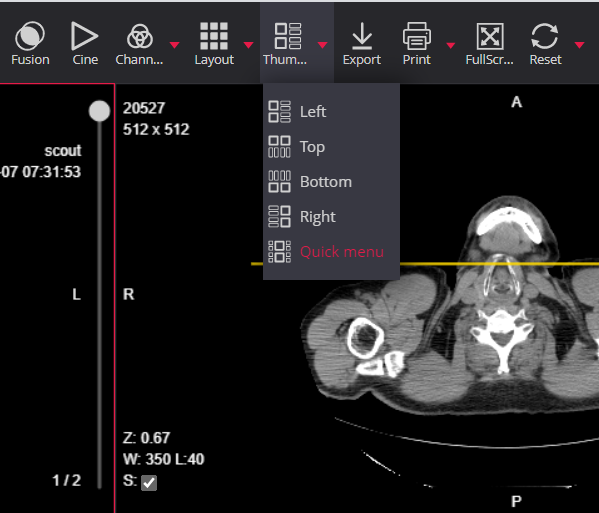
Then, click the right mouse button on the image to open Quick menu with Thumbnails bar:

- WEB DICOM (WADO) support: possibility to connect with any PACS that supports WADO integration.
- Link Scrolled series: fast sync scroll if preloaded.
First, press Preload studies and then Link scrolled series button and scroll:
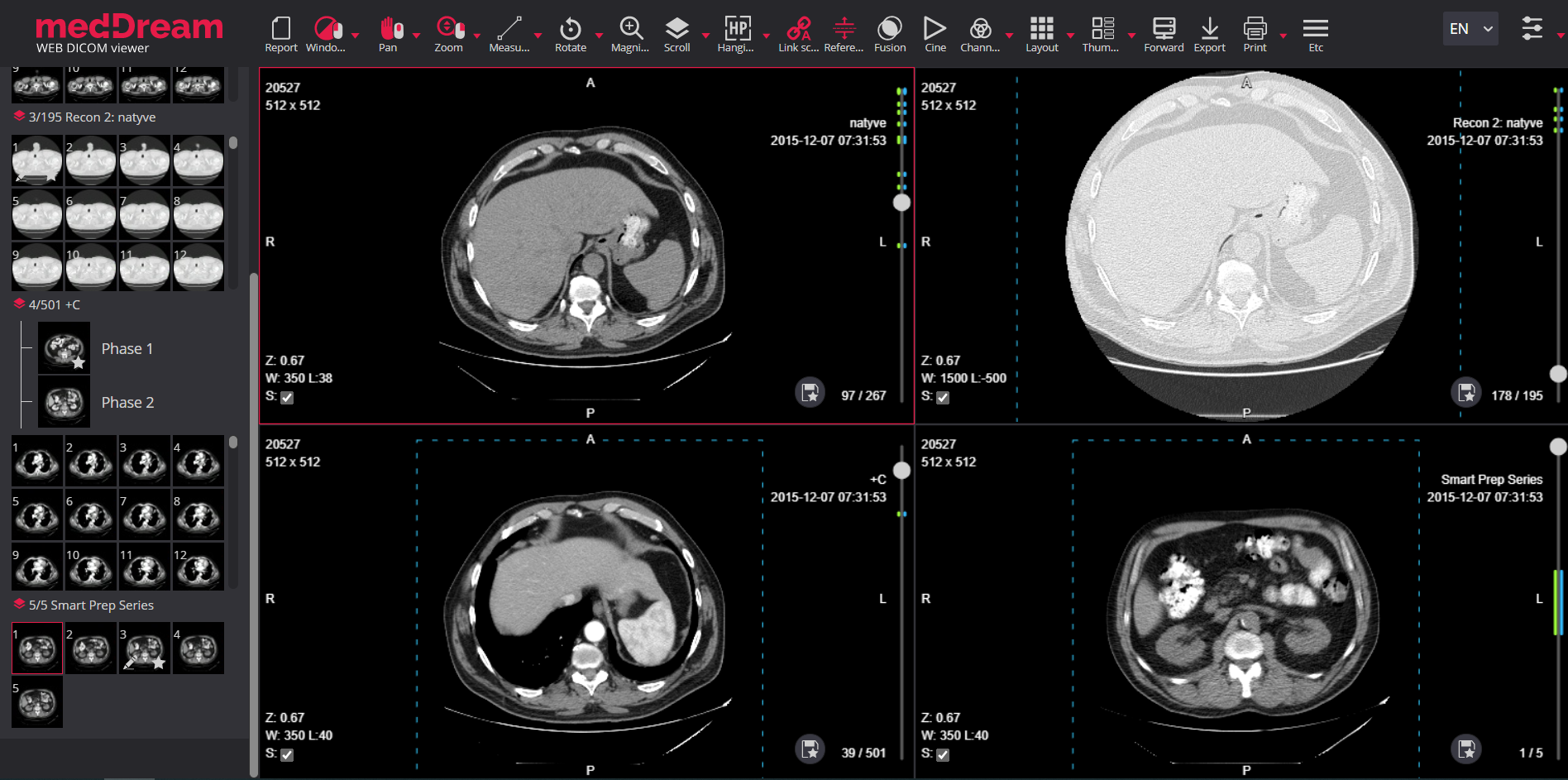
Enhancements:
- More user-friendly design of: Export, Share via DICOM Library, Forward modal windows.
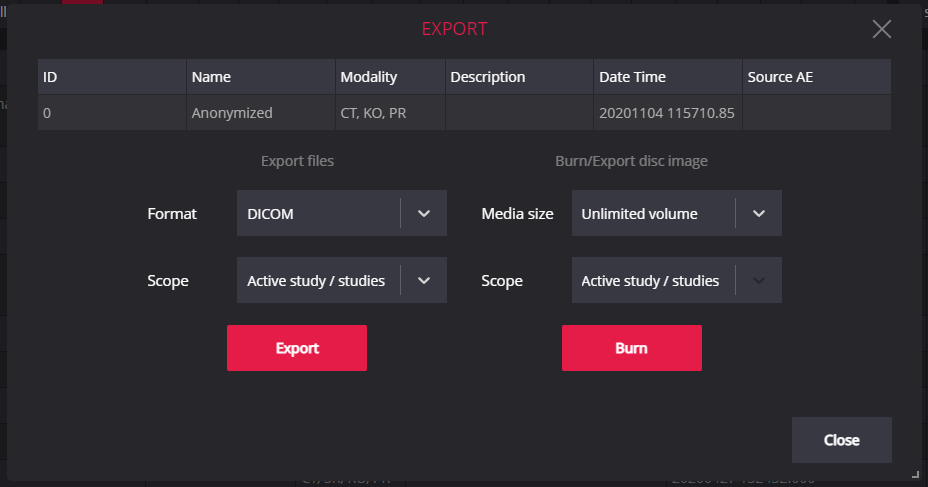
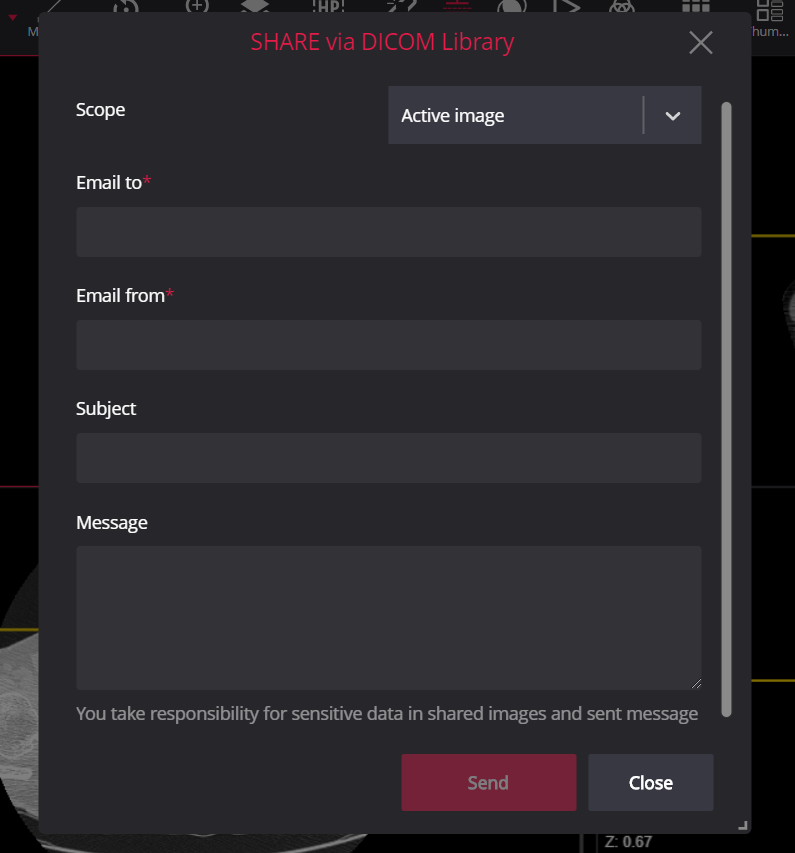
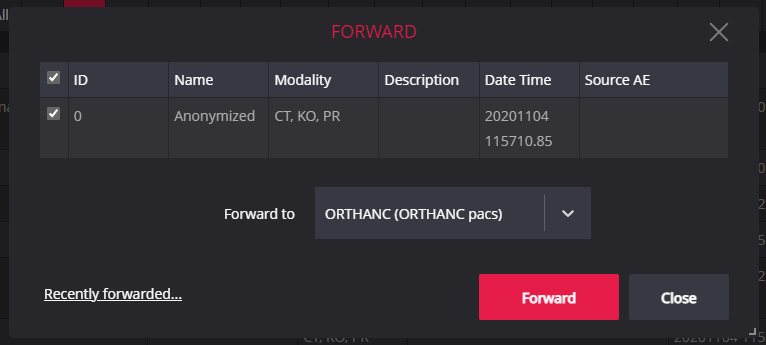
- Updated Export functionality: possibility to export big files: after a file is exported, press Download button.
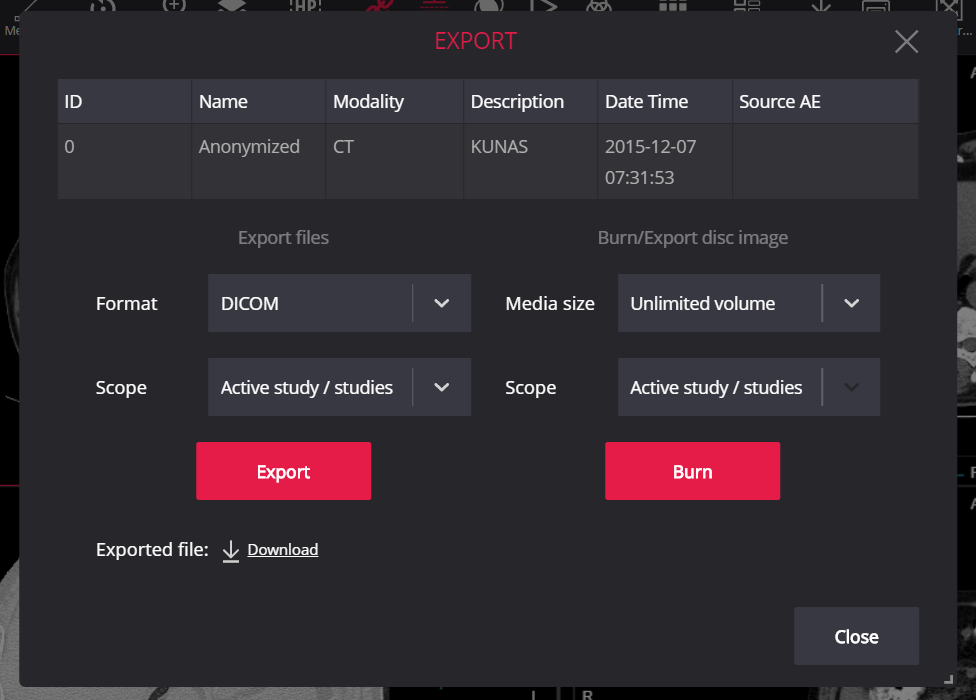
- Security related improvements:
- CSFR token;
- Modern and safe frameworks.
- New shortcuts for Hanging protocols:
- Alt + V: apply next; Alt + C: apply previous.

Try for FREE the new 7.5.2 version of MedDream DICOM Viewer:
For all modification history and more detailed information, please follow the link: Release Notes.
To use the MedDream DICOM Viewer 7.5.2 version, your current license must have updates, to purchase updates please contact us at: info@softneta.com.