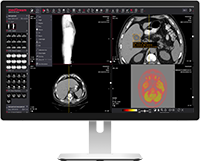NEW RELEASE: MedDream v8.1.0!
2023-02-09
2023-02-09

The new 8.1.0 version of MedDream is available!
The most important new features, new measurements, and improvements are described below.
New features of DICOM Viewer:
- Non-dicom support: BMP, JPG, TIFF, MPEG, PDF, and TXT files support on request.
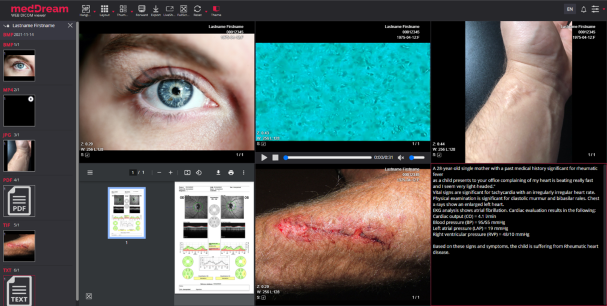
- Segmentation tools: possibility to create Bounding Box, Free Draw, and Smart Paint segmentations, save and edit them.
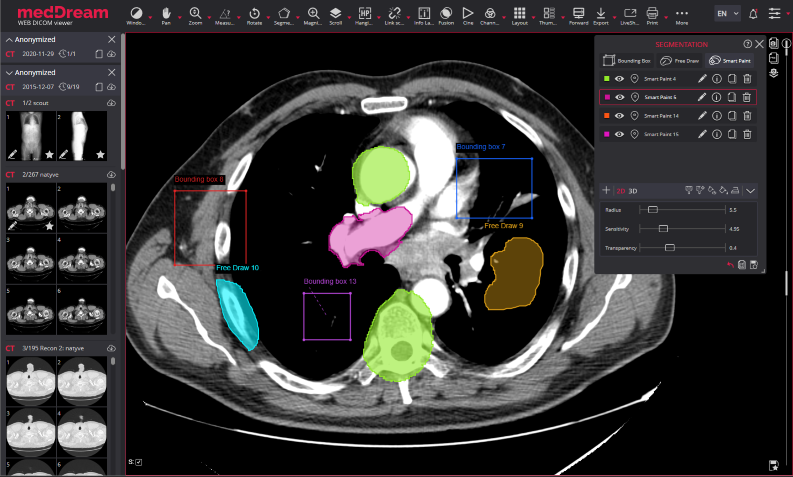
- Digital Subtraction: apply Digital Subtraction Angiography mask for XA images.
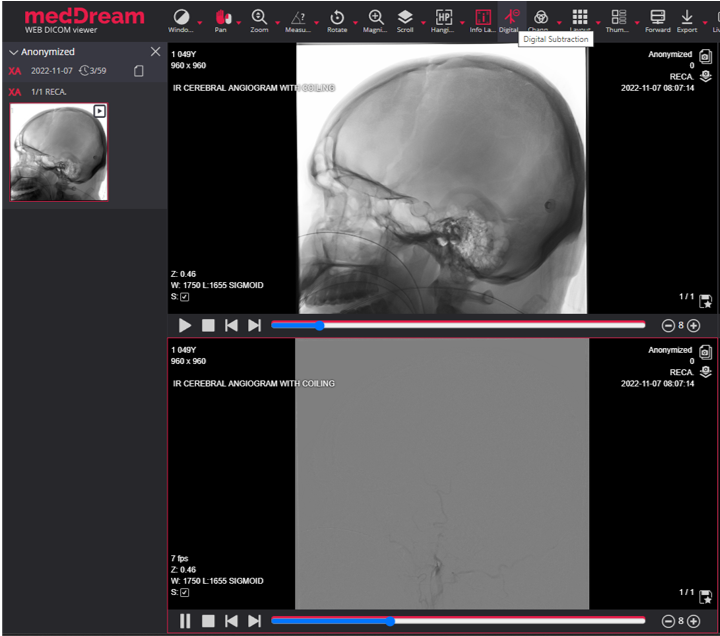
- Clear cache: remove the cached data in the viewer window. (CLEAR_CACHE permission is needed).
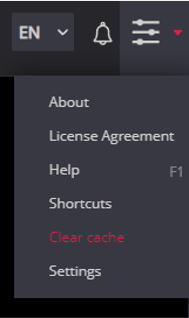
Possibility to remove the cached data of the currently viewed study, series, or instance in the viewer window:
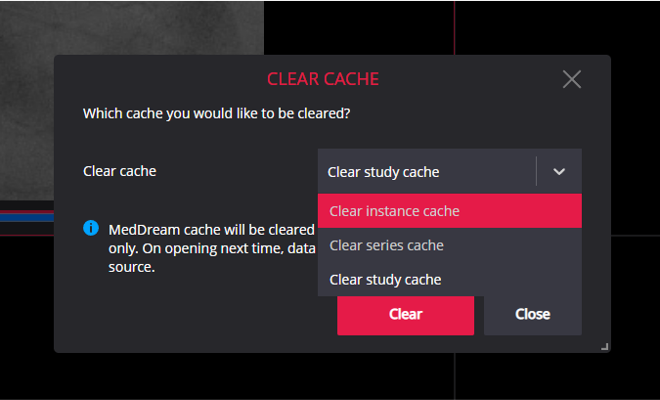
- MIST Oblique with MPR/MIP/3D: advanced MPR Oblique MIST (client-side rendering) functionality replaced the Oblique feature.
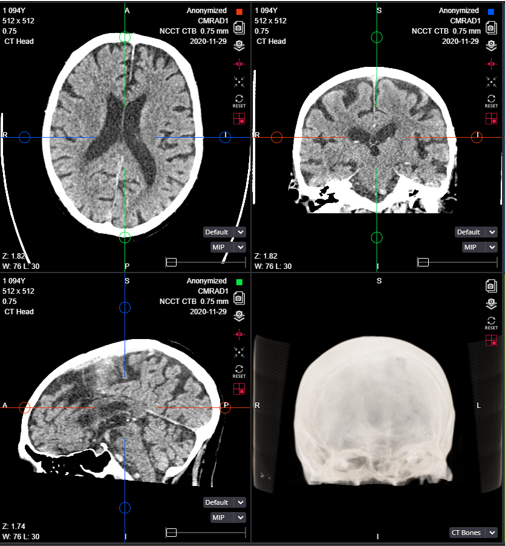
MIST Oblique functionality advantages over Oblique features (marked in red):
MPR Oblique MIST (client-side rendering) features:
- Oblique MIST: Multiplanar reconstruction (MPR) view in oblique planes;
- MIP: Maximum Intensity Projection mode for rendering the images;
- MinIP: Minimum Intensity Projection mode for rendering the images;
- AVG: Average mode for rendering the images;
- Slab Thickness: The slice thickness can be changed: by selecting a value from 8 options in a drop-down list including switching to Default or moving the cursor in the scroll bar.
- Regular features: Window leveling, Pan, Zoom; Scroll, Crosshair;
- Measurements: Line, Angle, Ellipse, Flexpoly, Pencil;
- Viewport features: Copy to clipboard, Secondary capture, Selectable layouts, Hide/Show the Axis, Move the axis to the center, Reset;
- 3D rendering: Rendering of 3D volume with Rotation, Pan, Zoom, and Window leveling functions and applying the transfer function presets;
- MPR/MIP/3D comparison: Several MPR/MIP/3D views can be compared at the same time.
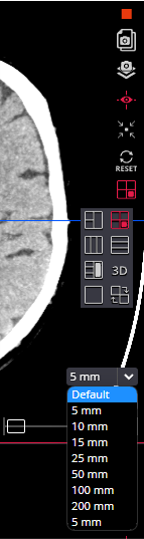
- Notifications: messages are temporarily displayed, automatically disappear, and can be viewed later.

Messages types: success, information, warning, error.

New measurements:
- Height Difference. To measure the vertical distance and angle between the horizontal line and the line connecting the points.
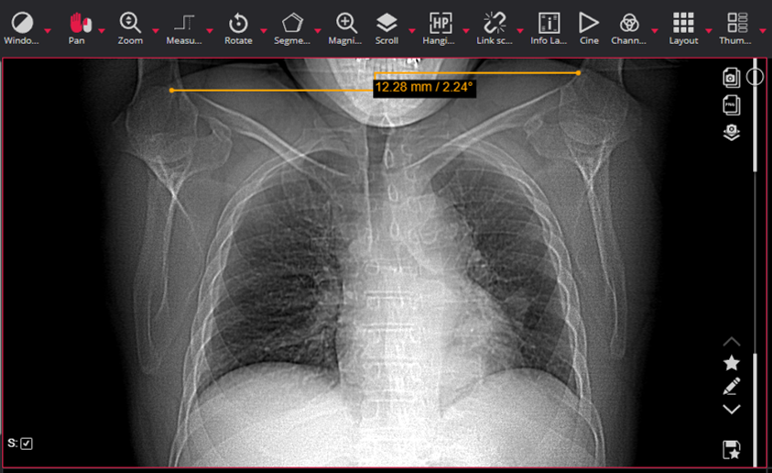
- Pin measurement. Possibility to activate the tool in order to repeat measurements several times.
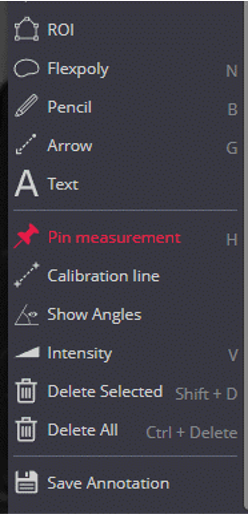
Improvements:
- Report status filter: possibility to filter studies in the Search window by Report status: (All/Reported/Not reported).
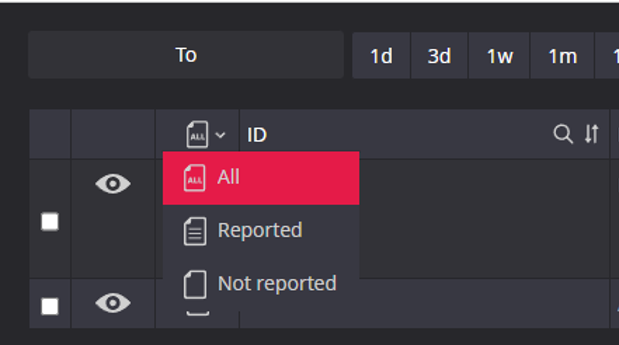
- Access to Hanging Protocols: new buttons in the toolbar for applying the next and previous HP.

- Export functionality: possibility to close the export window after starting export and download the created archive later in Recently Exported tab.
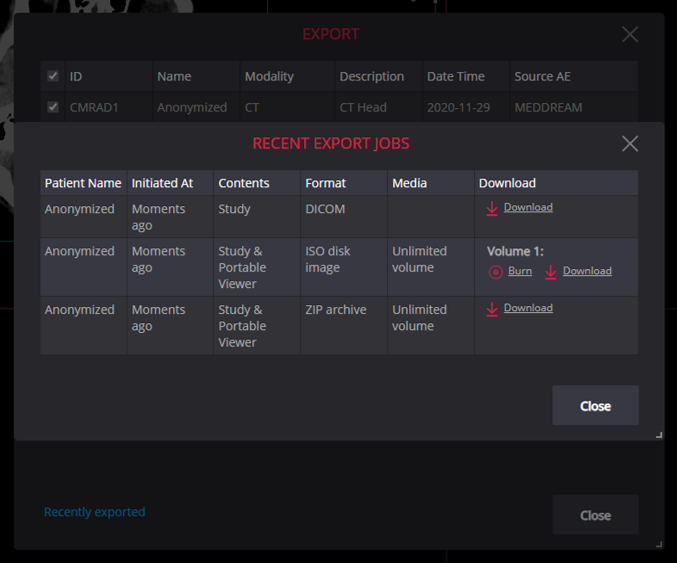
- Quick image opening: click the right mouse button on the image thumbnail to open the image in an empty or new viewport.
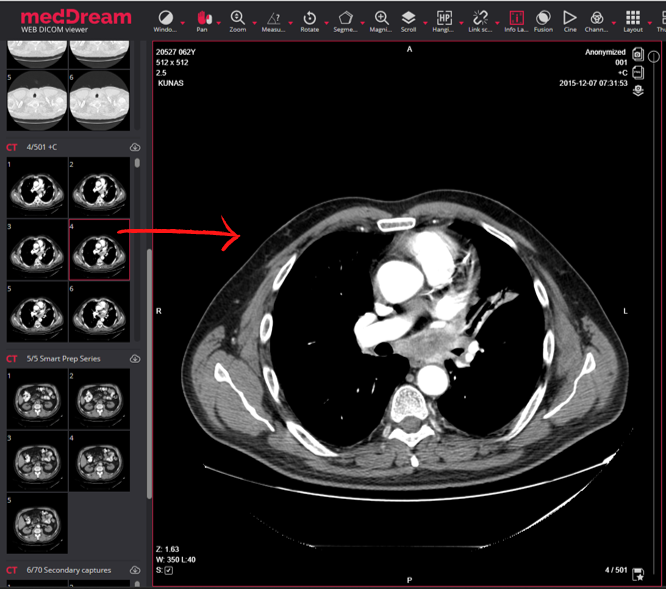
- MedDream is FDA cleared for diagnostic use including mammographic images K222320.

Read more about FDA clearance including mammographic images K222320.
Find all the new features and enhancements of MedDream DICOM Viewer’s new release 8.1.0.
Try for FREE the newest 8.1.0 version:
Download and upgrade to the newest 8.1.0 version:
| Linux users: | Windows users: |
| For upgrading to the newest version, please follow the link: Upgrading to MedDream v8.1.0 for (Linux) or read Installation & Service Manual page no 125. |
For upgrading to the newest version, please follow the link: Upgrading to MedDream v8.1.0 for (Windows) or read Installation & Service Manual page no 127. |
For all modification history and more detailed information, please follow the link: Release Notes.
To use the MedDream DICOM Viewer 8.1.0 version, your current license must have updates, to purchase updates please contact us at: info@softneta.com.