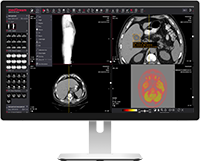NEW RELEASE: MedDream v8.2.0!
2023-06-06
2023-06-06

The new 8.2.0 version of MedDream is available!
The most important new features, new measurements, and improvements are described below.
New features of viewing functionality:
- Histogram. Showing how the data is distributed across different values for visual Windowing (W/L) changes:
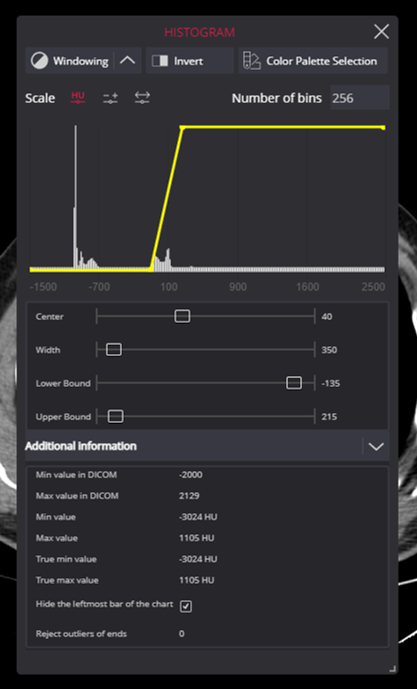
- Montage. Possibility to create a Montage of different instances:
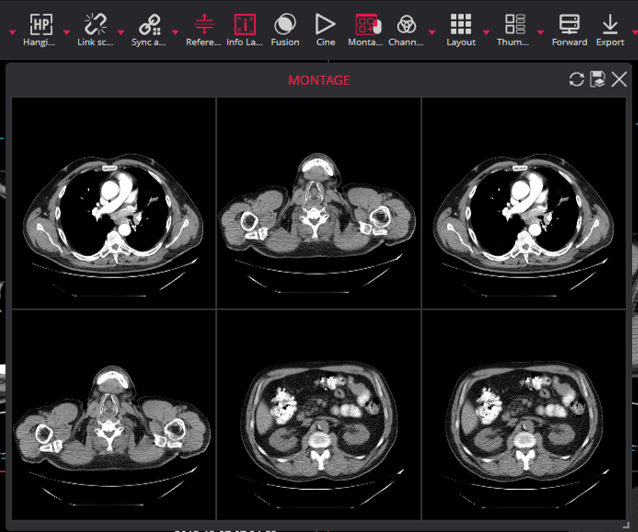
And save it as secondary capture in a new series:
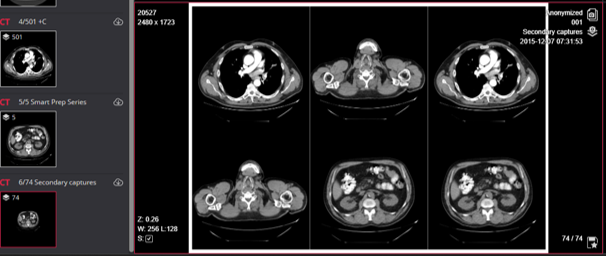
- Align & Lock. The left or right image alignment and locking function while applying zoom or pan actions:
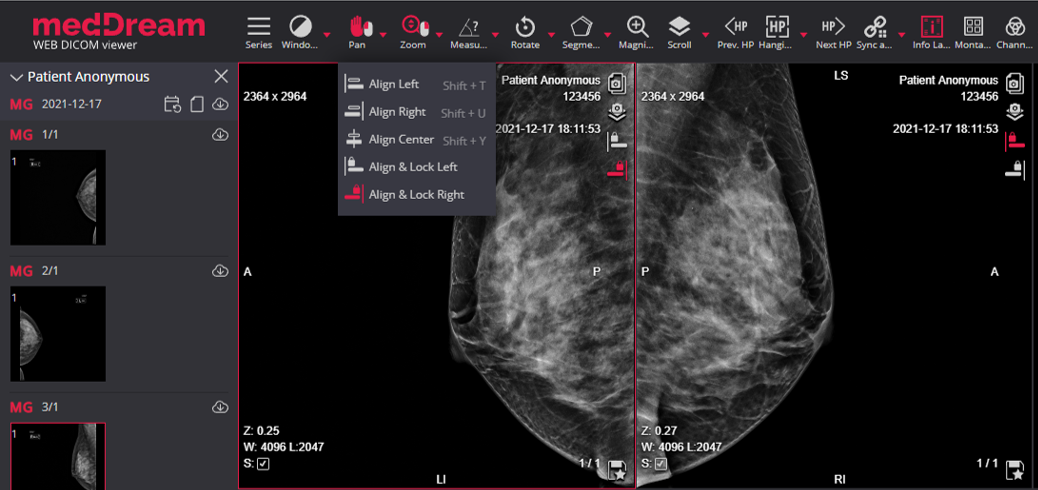
- Sync actions. Possibility to sync Windowing, Color Palette, Pan, Zoom actions for the same series or in all viewports:
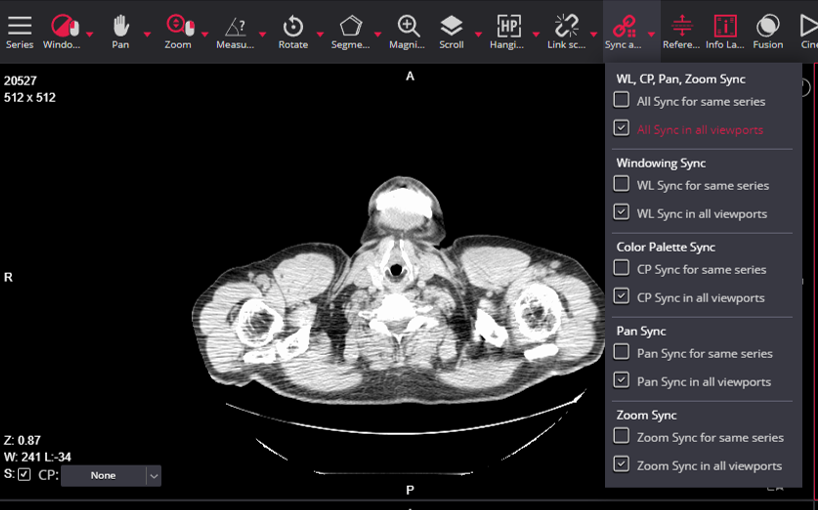
New measurements:
- Goniometry. Measure the lengths of the femur, tibia, and femoral-tibial angular deformities:
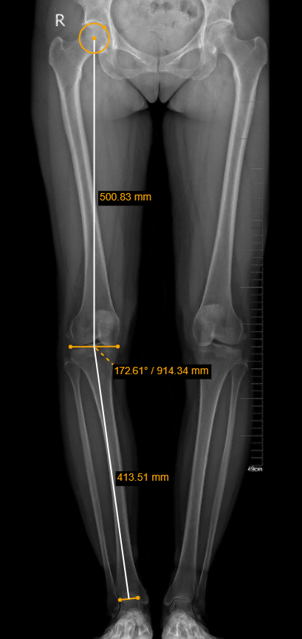
- TT-TG distance. Measure the tibial tuberosity to trochlear groove distance for quantifying the knee patellar instability:

Improvements:
- Fusion with other modalities than CT, MR, and NM (configuration needed):
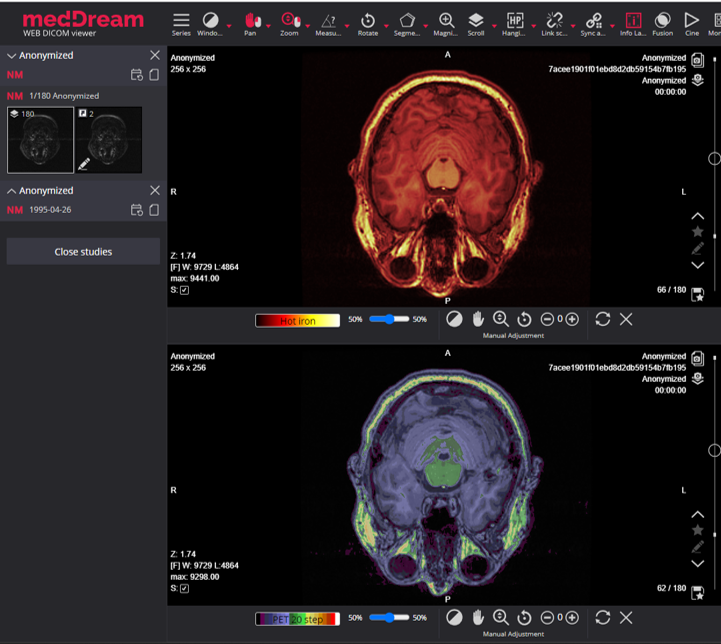
- Hanging Protocols (HP) settings. Possibility to store and edit users’ personal hanging protocols.

- Presentation State (PR). The list of presentation states displays user-assigned names or the date and time provided by the system:
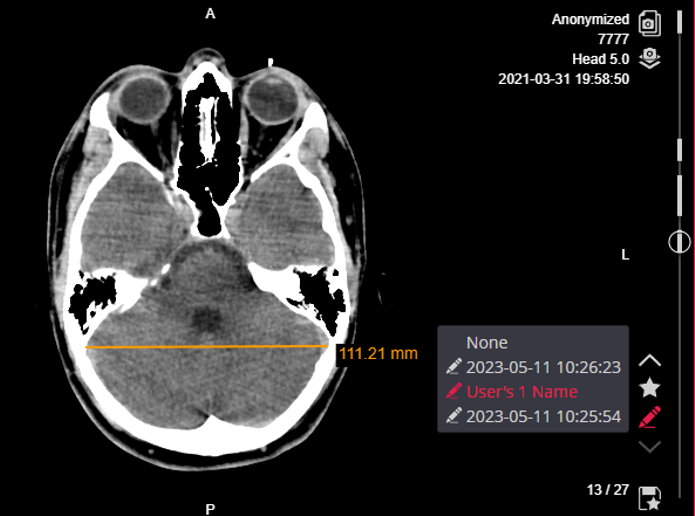
- Segmentation tools. Free Draw and Smart Paint tools were merged into one Smart Paint feature:
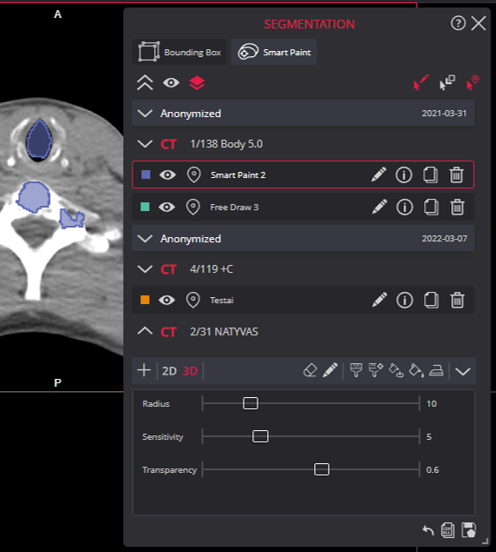
Added new actions in the Segmentation window:

– Expand/Collapse all groups of segments;
– Show/Hide all tab segments;
– Activate/deactivate grouping by series.
– Click to Edit and hover over the segment for editing;
– Send to the background if covered by another segment;
– Hover to select to hover over a segment in the viewport;
- Patient History. New icon to open Patient History in Thumbnails bar:
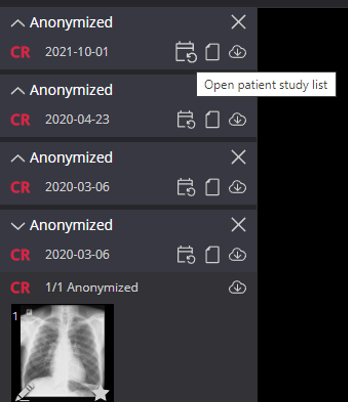
New Year filter to filter studies in Patient History window:
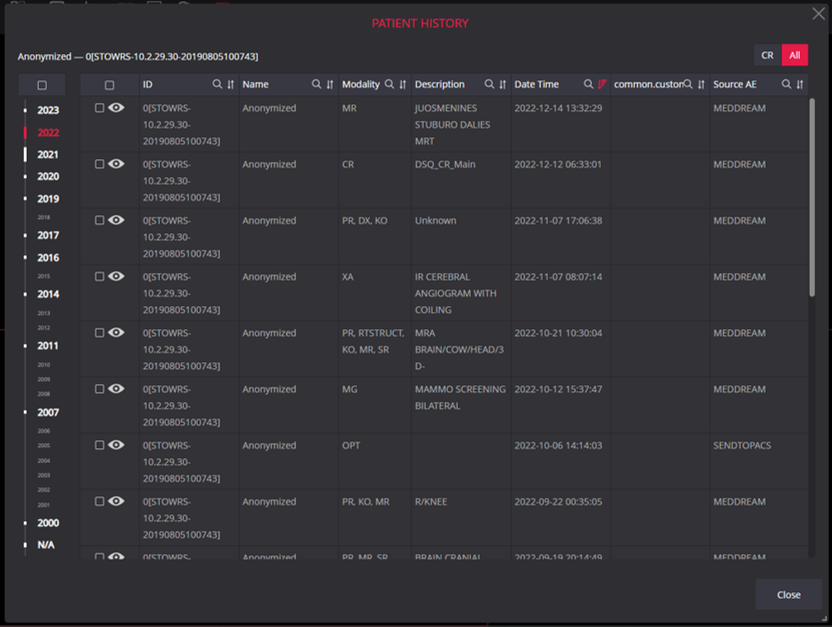
- Mouse cursor icon. Improved mouse cursor icon for performing the measurements:
![]()
Possibility to choose the color and line thickness of measurements and Pencil tool in Settings:
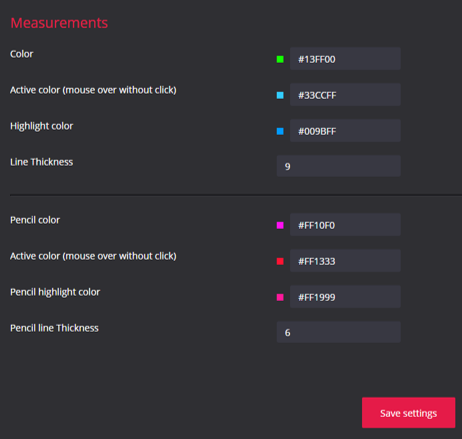
- Switched to Java 17. Java 8 is no longer supported.
Find all the new features and enhancements of MedDream DICOM Viewer’s new release 8.2.0.
Try for FREE the newest 8.2.0 version:
MedDream | DICOM Viewer functionality v8.2.0:
| Linux users: | Windows users: |
| For upgrading to the newest version, please follow the link: Upgrading to MedDream v8.2.0 for (Linux) or read Installation & Service Manual page no 134. |
For upgrading to the newest version, please follow the link: Upgrading to MedDream v8.2.0 for (Windows) or read Installation & Service Manual page no 136. |
For all modification history and more detailed information, please follow the link: Release Notes.
|
MedDream | PACS functionality: |
|
|
MedDream | VideoStation functionality: |
|
|
MedDream | SendToPACS functionality: |
To use the MedDream 8.2.0 version, your current license must have updates, to purchase updates please contact us at: info@softneta.com.