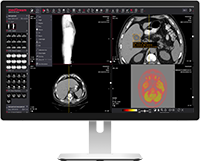NEW RELEASE: MedDream v8.3.1!
2024-01-08
2024-01-08

The new 8.3.1 version of MedDream is released!
The most important new features, measurements, and improvements are described below.
New features of viewing functionality:
- Presenter tool. For marking an area of interest in the viewport during presentation:
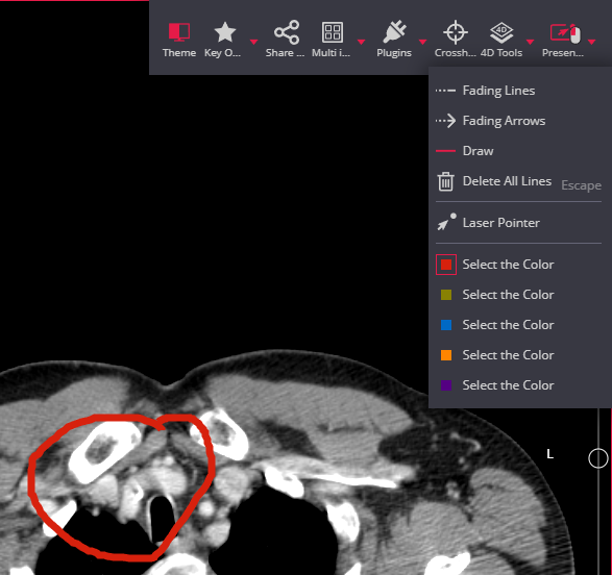
Presenter tools:
-
- Fading line;
- Fading arrow;
- Draw;
- Clear All;
- Laser Pointer;
- Selecting from 5 colors.
Configurable in user Settings:
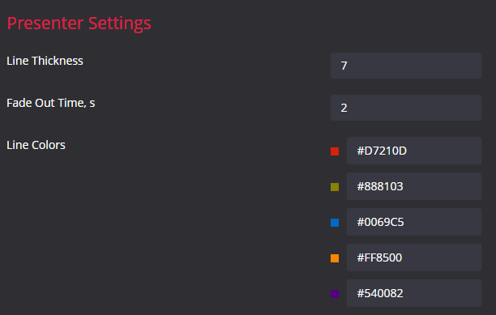
- Multi series layouts. For quickly browsing through the series of the study. Select the option from Multi image/series drop-down list to open the selected number of series in the active viewport:
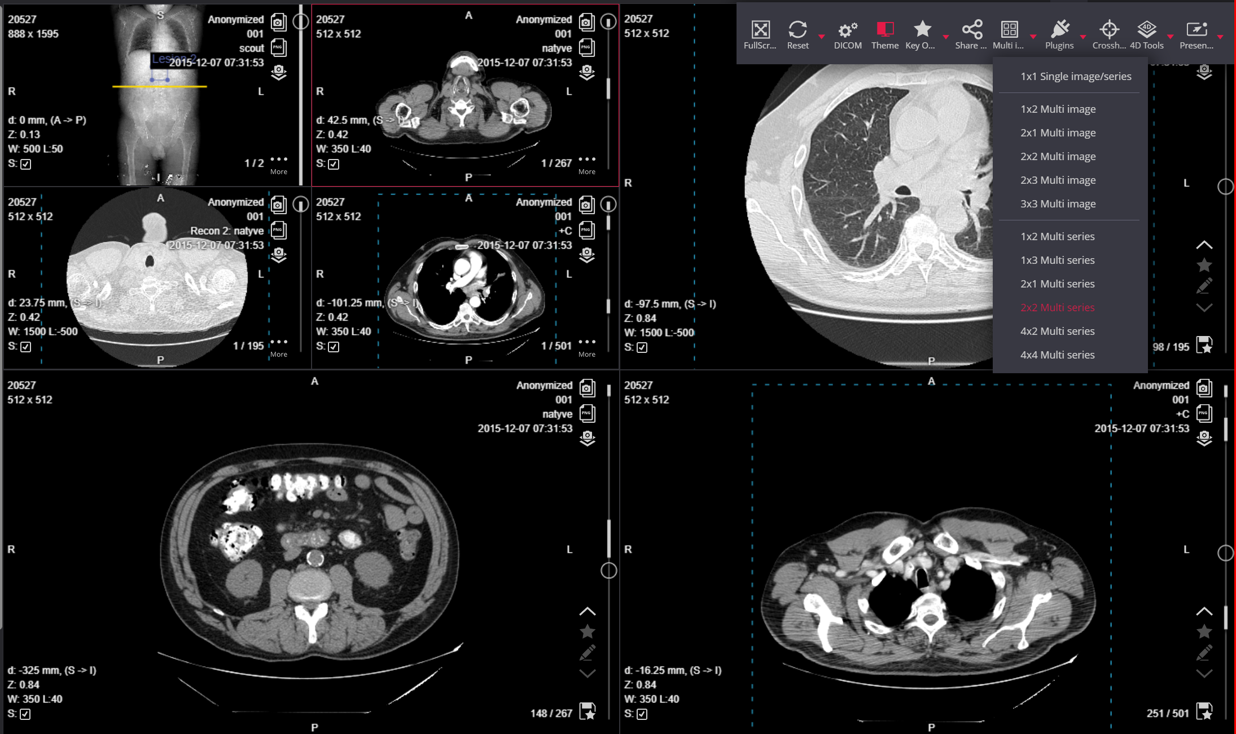
New measurements:
- Ruler. New feature to show the rulers at the bottom and on the left side of the viewport:
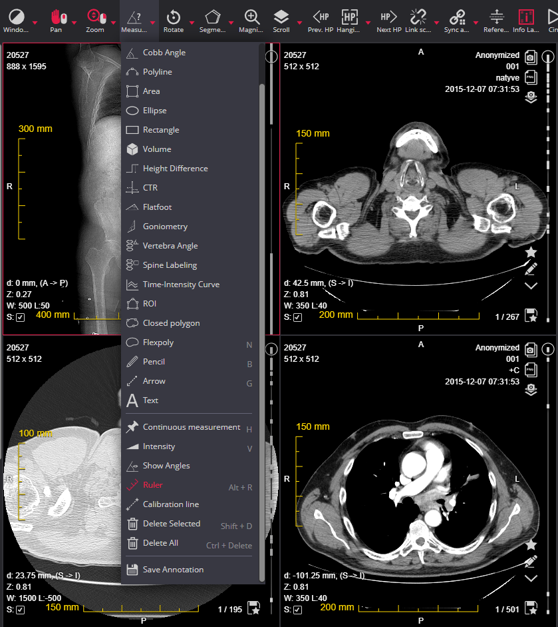
- Line. Possibility to align the line vertically or horizontally while drawing by holding ALT button pressed:
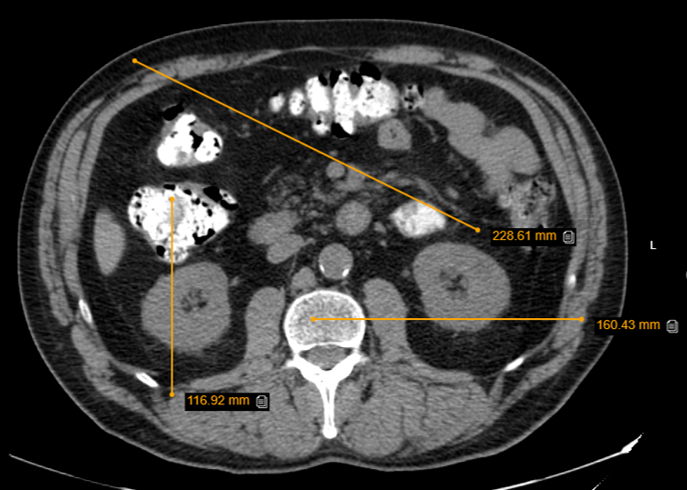
Improvements:
- Multi-frame images navigation. The shortcut Arrow left/right button will allow to navigate through frames:
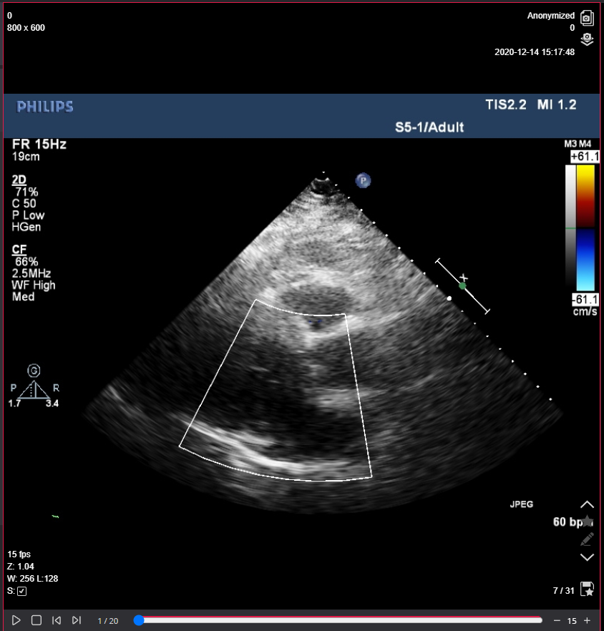
- Link scrolled series in Distance mode. Synchronized scrolling across series, based on matching anatomical locations from a reference image:

- Communication API. Added feature:
A control mechanism was created which allows to hide the specific functions from the toolbar.
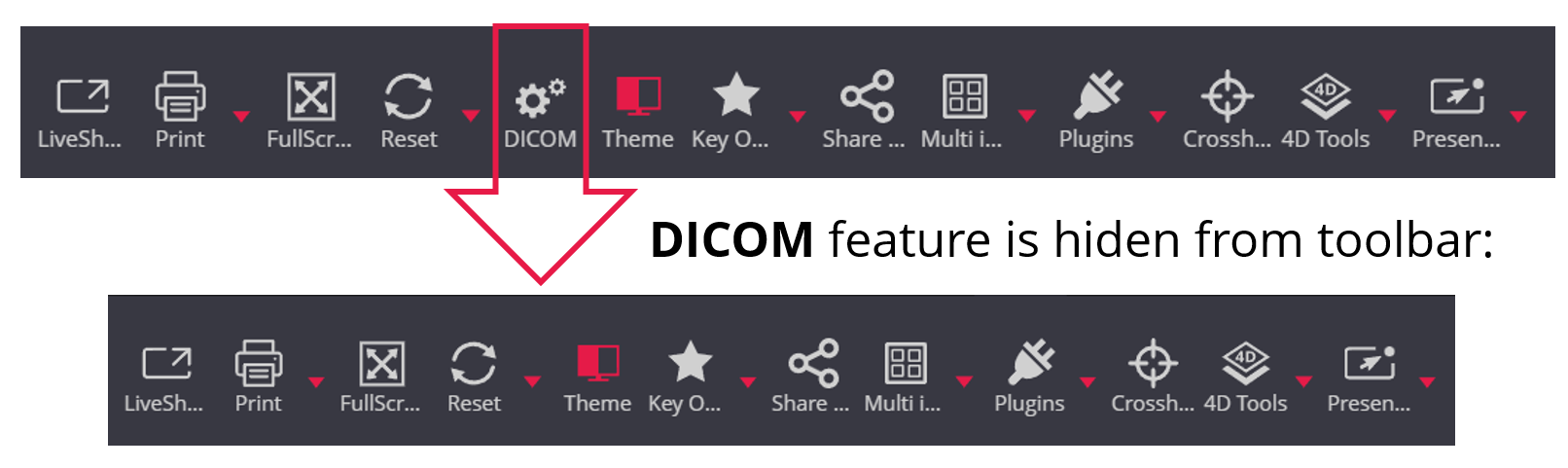
Read more about MedDream DICOM Viewer Communication API in Integration Guide page.
New registration:
- MedDream is registered in Malaysia! Added Class IIB registration in Malaysia:
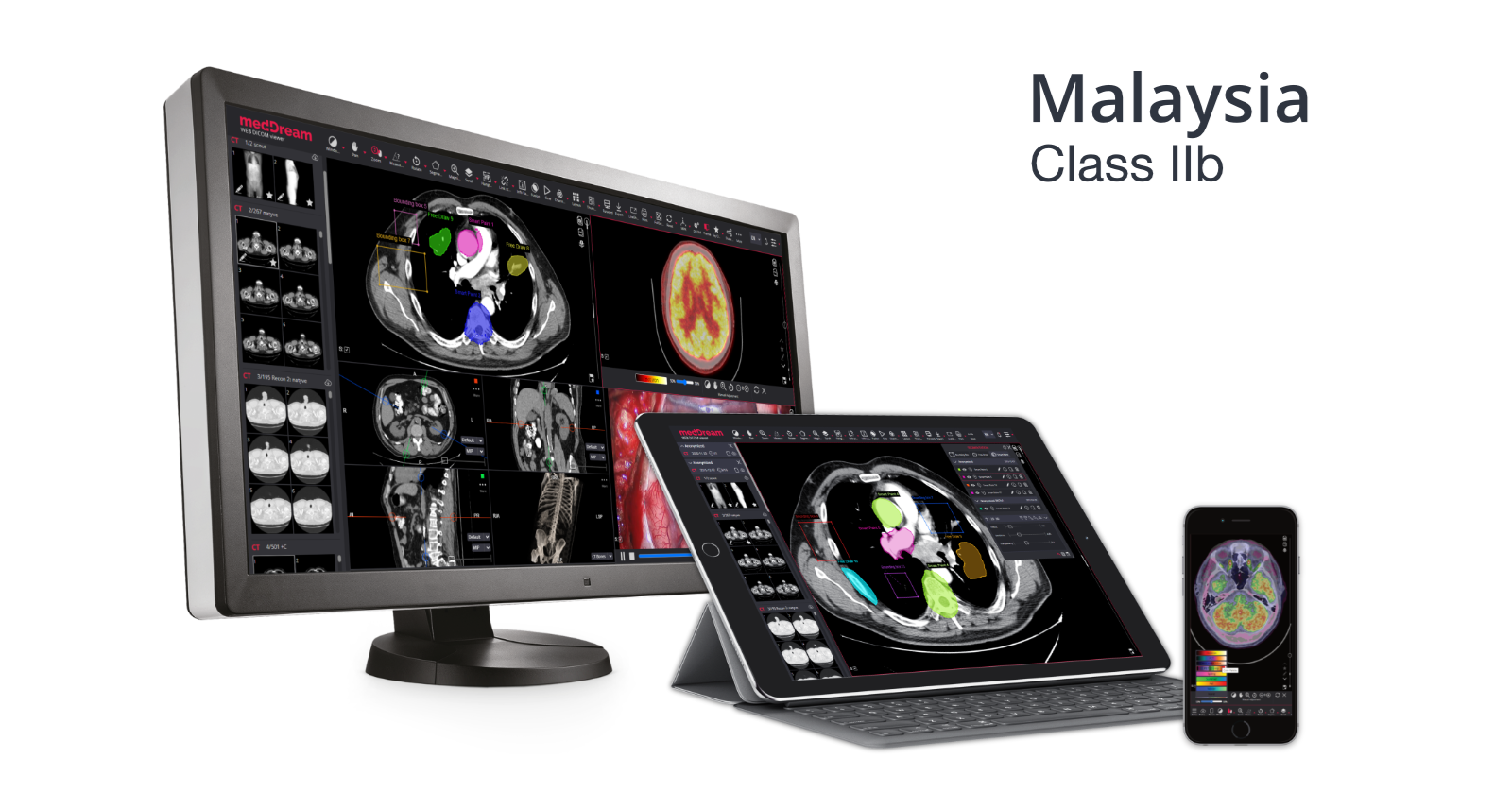
MedDream is now registered as an IIB class medical device in Malaysian market.
Find all the new features and enhancements of MedDream DICOM Viewer’s new release 8.3.1.
Try for FREE the newest 8.3.1 version:
MedDream | DICOM Viewer functionality v8.3.1:
| Linux users: | Windows users: |
| For upgrading to the newest version, please follow the link: Upgrading to MedDream v8.3.1 for (Linux) or read Installation & Service Manual page no 146. |
For upgrading to the newest version, please follow the link: Upgrading to MedDream v8.3.1 for (Windows) or read Installation & Service Manual page no 148. |
For all modification history and more detailed information, please follow the link: Release Notes.
|
MedDream | PACS functionality: |
|
|
MedDream | VideoStation functionality: |
|
|
MedDream | SendToPACS functionality: |
To use the MedDream 8.3.1 version, your current license must have updates, to purchase updates please contact us at: info@softneta.com.